- Click on settings icon in the left hand side menu panel in Web IDE.
- Go to workspace preferences and choose Extensions.
- Search for Tools for SAP HANA Database Development, turn the switch to On.
- Search for Tools for Node.js Development, turn the switch to On.
- Search for SAP HANA Database Explorer, turn the switch to On.
- Choose Save to configure the changes. It will automatically refreshes the SAP Web IDE window to changes to reflect.
Happy Learning. Thank You for reading, please share and subscribe :)

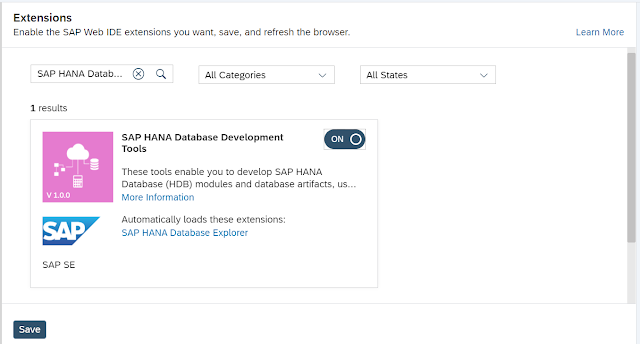


No comments:
Post a Comment